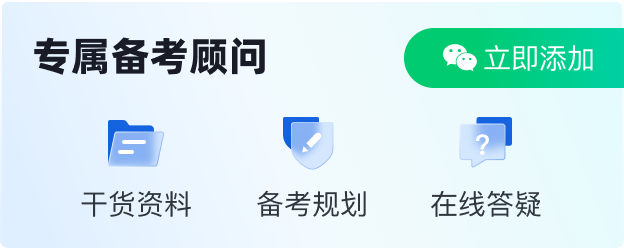贵州省2024年专升本志愿填报时间及相关事项现已发布,填报时间为2024年4月11日00:00至4月13日18:00,还没填的同学抓紧了。

一、志愿填报时间及要求
(一)我省2024年专升本志愿填报时间为2024年4月11日00:00至4月13日18:00,逾时网上志愿填报系统将自动关闭。
(二)符合报考资格且达到最低投档控制分数线的考生(含竞赛获奖免试生、退役大学生士兵)须登录网站按要求填报。
1、我省专升本设置三个批次志愿,每个批次考生只能填报1所院校的1个专业志愿。
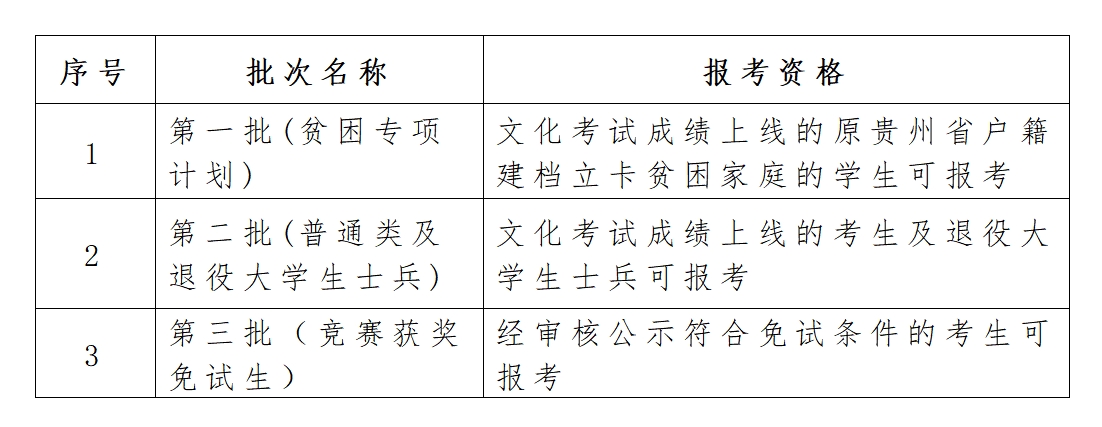
2、如果一名考生同时具有多种资格,可同时填报多个具有报考资格的批次志愿;
3、符合贫困专项计划报考条件的考生,可同时填报两个批次的志愿,但两个批次志愿所填报的学校必须是同一所学校,且所填报的专业相同或专业考试科目相同的两个专业(以招生院校公布的招生章程为准)。若考生两个批次志愿所填报的学校不是同一所学校,或虽为同一所学校但所填报的两个专业的专业考试科目不同,则考生只能参加第二批次志愿(即普通类专升本志愿)的专业课考试,所填报的第一批次志愿无效。
4、考生(含退役大学生士兵、竞赛获奖免试生)填报志愿时,登录贵州省招生考试院官方网站(网址:zsksy.guizhou.gov.cn)“通知公告”栏目查询《![]() 贵州省2024年普通高等学校专升本招生计划表.pdf》《
贵州省2024年普通高等学校专升本招生计划表.pdf》《![]() 贵州省2024年专升本本科与高职高专专业类对应指导目录.pdf》《
贵州省2024年专升本本科与高职高专专业类对应指导目录.pdf》《![]() 贵阳康养职业大学2024年专升本本科与专科专业类对应指导目录.pdf》填报志愿,填报前仔细查阅报考本科招生院校招生章程,其中少数院校的部分专业有限制条件和要求,填报的专业须符合招生院校对毕业专业的要求,如果考生毕业专业不符合招生院校的报考要求,不得参加本科招生院校组织的专业考试(退役大学生士兵不得参加院校组织的职业适应性或职业技能综合考查),所填报专业志愿无效。考生未按填报说明和招生章程要求填报导致志愿无效后果自负。
贵阳康养职业大学2024年专升本本科与专科专业类对应指导目录.pdf》填报志愿,填报前仔细查阅报考本科招生院校招生章程,其中少数院校的部分专业有限制条件和要求,填报的专业须符合招生院校对毕业专业的要求,如果考生毕业专业不符合招生院校的报考要求,不得参加本科招生院校组织的专业考试(退役大学生士兵不得参加院校组织的职业适应性或职业技能综合考查),所填报专业志愿无效。考生未按填报说明和招生章程要求填报导致志愿无效后果自负。
(三)考生应认真细致填报志愿,核对准确后提交。在系统未关闭前,考生若发现志愿填报有误,可以进行修改,但修改不能超过2次,系统以考生最后一次提交的志愿为准。
二、志愿填报【电脑端】操作指南
(一)系统登录
1.系统登录
通过电脑浏览器访问贵州省普通高校招生考试考生综合信息平台http://gkks.eaagz.org.cn,进入登录首页。如下图所示:
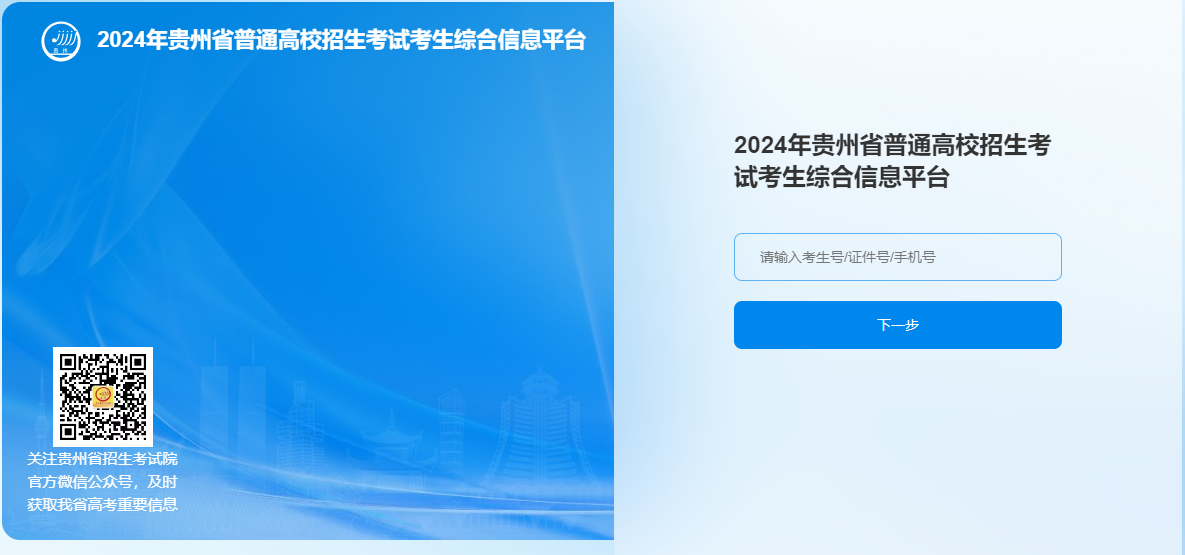
输入考生号/证件号,在登录页面中选择“密码登录”或“短信登录”。

2.密码修改
若考生遗忘登录密码,可通过华为应用市场、苹果appstore或腾讯应用宝下载安装最新版本“贵州招考”移动端APP进行密码修改。
打开“贵州招考”,通过人脸识别或短信验证码进行登录(短信验证码登录须绑定手机号)。
成功登录后,如未绑定手机号,可通过手机右下角【我的】→【安全设置】→【绑定手机号】功能,绑定手机号。通过手机右下角【我的】→【安全设置】→【修改密码】功能,修改登录密码。
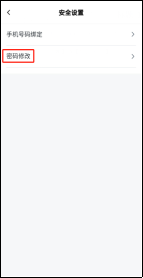
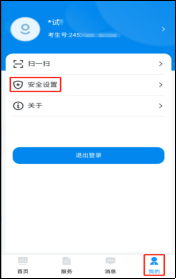
(二)计划查询
登录系统后,通过系统左侧的【我的志愿填报】→【计划查询】,查询院校专业计划。

通过“院校条件筛选”和“专业条件筛选”筛选院校专业信息。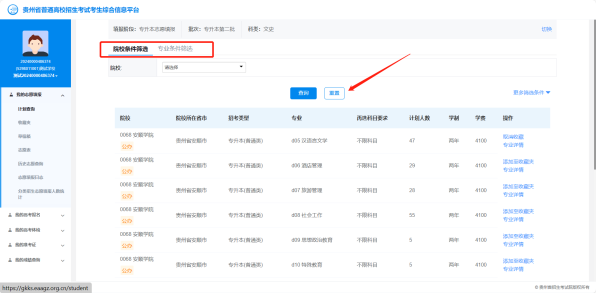
注:“院校条件筛选”和“专业条件筛选”为联动查询,筛选院校后再筛选专业,查询结果为筛选院校的对应专业。可点击“重置”按钮清空已选条件。
考生可将感兴趣的院校专业添加至“收藏夹”进行收藏。
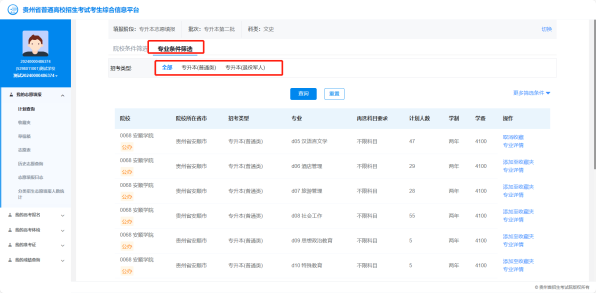
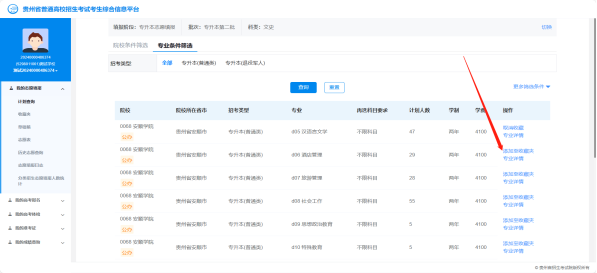
(三)志愿填报
专升本志愿填报只能填报1个院校志愿,该院校志愿下最多可选择1个专业。在填报时须先在草稿箱中填报志愿草稿,志愿草稿核对无误后,须提交至志愿表完成志愿填报。具体步骤如下:
1.添加志愿草稿
方式1:从收藏夹中添加志愿草稿。通过系统左侧的【我的志愿填报】→【收藏夹】→【专业详情】功能,可查看各院校专业详情,通过系统左侧的【我的志愿填报】→【收藏夹】→【添加至草稿箱】可以将收藏夹中的院校专业添加至草稿箱。

方式2:直接在草稿箱中添加志愿草稿。考生可通过左侧的【志愿填报】→【草稿箱】→【编辑】→【新增志愿】直接添加志愿草稿。



2.编辑志愿草稿
(1)志愿草稿预览
在草稿箱中添加志愿后,考生可通过【草稿箱】→【预览】功能,查看自己的“考生志愿草稿表”。

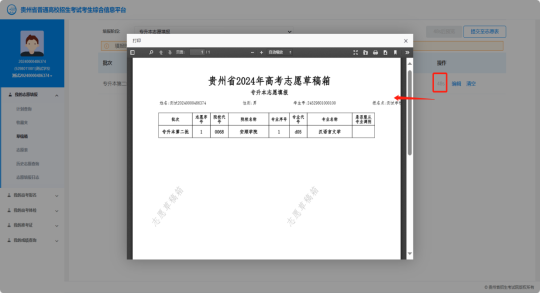
(2)志愿草稿编辑
通过【草稿箱】→【编辑】功能,编辑志愿草稿,进行专业调整和确认,点击“提交”完成编辑。



(3)志愿草稿删除
如草稿已存在1个志愿,则不能添加其它志愿。如需添加其它志愿,须先清空原有志愿。
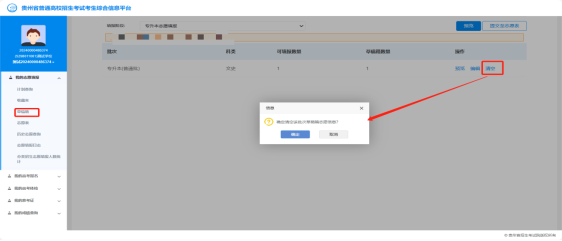
3.正式提交志愿表
考生确认所填写志愿草稿准确无误后,须点击【草稿箱】→【提交至志愿表】,输入登录密码进行确认,确保提交成功后志愿方可生效。
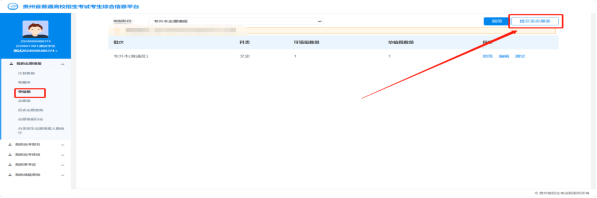
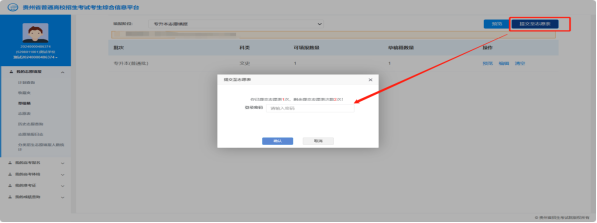
4.志愿表浏览
考生提交志愿草稿成功后,须点击【志愿表】→【志愿表预览】,查看和确认所填报的院校专业志愿是否提交成功。


5.志愿表修改
考生如需修改已提交志愿,可通过【志愿表】→【退回草稿编辑】,将已提交志愿退回至草稿箱,此时系统会提示已提交志愿表次数和剩余可提交次数。
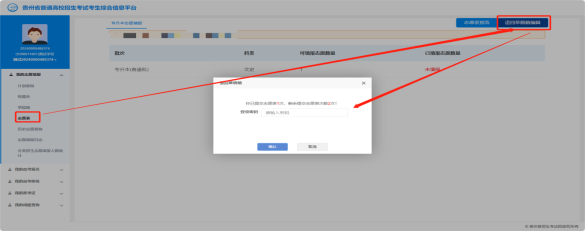
已提交志愿退回至草稿箱后,可在【草稿箱】中对志愿再次进行编辑,编辑结束后须再次进行提交。考生在志愿填报期间,最多可提交3次志愿,在填报时间截止后,所填报志愿不能进行任何修改。
三、志愿填报【手机端】操作指南
1.系统登录
1.1下载安装最新版【贵州招考】APP
考生可通过苹果appstore、腾讯应用宝、华为应用商店、小米应用商店搜索下载安装最新版【贵州招考】APP,并开启【相机】和【存储】权限。

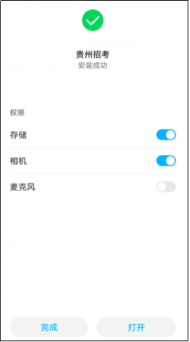
1.2登录APP
考生在手机上打开【贵州招考】APP,输入本人考生号或证件号或手机号,选择【我已阅读并同意《隐私政策》】,点击下一步。

系统默认登录方式为【刷脸登录】,考生可点击下方【换个方式登录】,选择【短信验证码登录】或【密码登
录】。

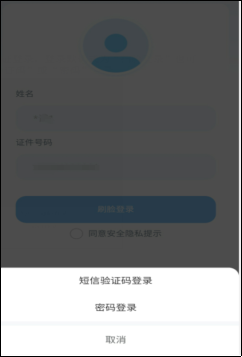
1.3修改密码
若考生遗忘系统登录密码,可选择【刷脸登录】或【短信验证码登录】方式登录后,通过手机右下角【我的】→【安全设置】→【密码修改】功能,修改登录密码。
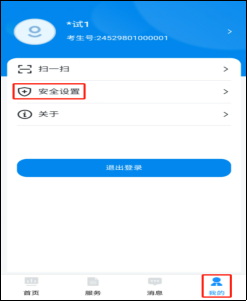
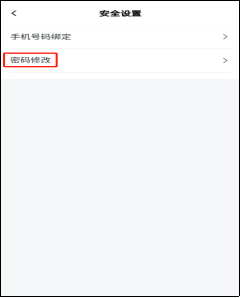
2.计划查询
选择【服务】→【我的志愿填报】→【计划查询】,查询可填报的院校专业计划。


考生进入计划查询界面后,点击页面上方【搜索】框,进入院校/专业筛选查询页面。
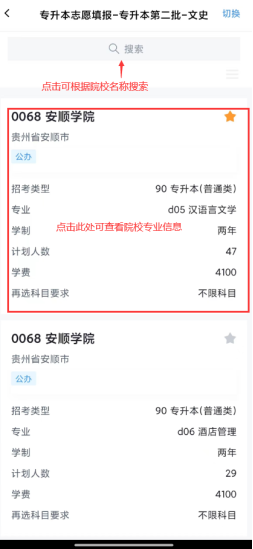

也可通过点击右侧标签按【招考类型】、【办学地点是否本部】、【学制年限】、【收费标准】做进一步筛选。

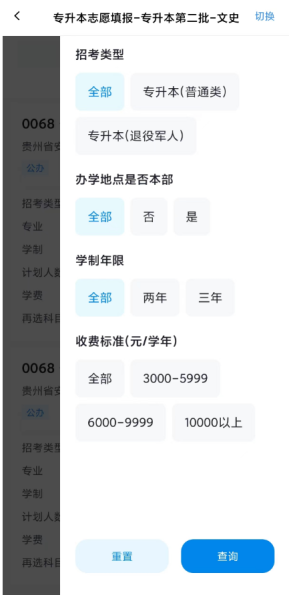
考生如想收藏某院校专业,可通过点击院校名称后★进行收藏。

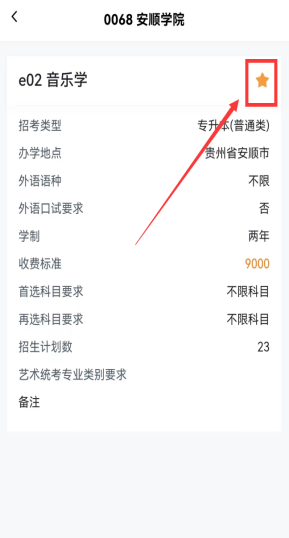
3.志愿填报
专升本志愿填报只能填报1个院校志愿,该院校志愿下最多可选择1个专业。在填报时须先在草稿箱中填报志愿草稿,志愿草稿核对无误后,须提交至志愿表完成志愿填报。具体步骤如下:
3.1添加志愿草稿
方式1:通过【服务】→【我的志愿填报】→【收藏夹】进入收藏夹页面,在志愿下方点击【添加至草稿箱】按钮,可将该条计划添加至草稿箱。


方式2:通过【服务】→【我的志愿填报】→【草稿箱】进入草稿箱页面,依次点击【可填/草稿箱】栏→【+新增志愿】按钮,选择相应的院校专业添加到草稿箱。

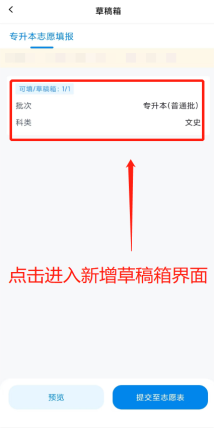


3.2编辑志愿草稿
进入【草稿箱】,点击【已选/可选专业】可进入专业选择页面,点击右上角【选择】后,可进行专业调整及确认。



3.3删除志愿草稿
如草稿箱中已存在1个院校志愿,则不能添加其它院校志愿。如需添加其它院校志愿,可通过【服务】→【草稿箱】进入到志愿草稿页面,点击![]() 可删除草稿志愿。
可删除草稿志愿。

3.4正式提交志愿表
考生确认所填写志愿草稿准确无误后,点击【服务】→【草稿箱】进入页面后,点击【提交至志愿表】,输入登录密码进行确认,确保提交成功后志愿方可生效。

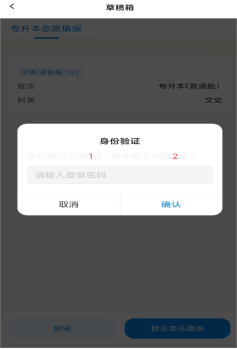
3.5志愿表预览
考生提交志愿草稿成功后,须点击【服务】→【志愿表】→【预览】,查看和确认所填报的院校专业志愿是否提交成功。
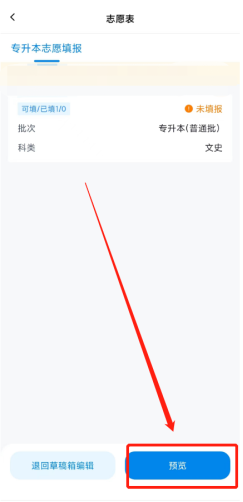
3.6志愿表修改
考生如需修改已提交志愿,可通过【服务】→【志愿表】→【退回草稿箱编辑】,将已提交志愿退回至草稿箱,此时系统会提示已提交志愿表次数和剩余可提交次数。
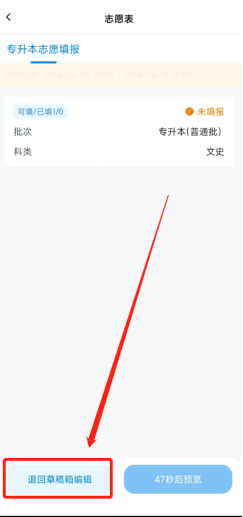

已提交志愿退回至草稿箱后,可在【草稿箱】中对志愿再次进行编辑,编辑结束后须再次进行提交。考生在志愿填报期间,最多可提交3次志愿,在填报时间截止后,所填报志愿不能进行任何修改。
💯相关推荐:
高效备考:统招专升本免费刷题题库
| 📋考试科目 | |||
| 语文 | 高数(一) | 英语 | 政治 |
| 高数(二) | 高数(三) | 计算机基础 | |
| ✍考试题库 | |||
| 模拟试卷 | |||
聚题库统招专升本网课火热招生中:为考生护航、轻松升学历!【点击前往>>】
🔑刷题神器👉【统招专升本考试聚题库APP】
统招专升本免费报名咨询👇👇👇